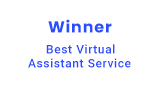Are you a business owner and looking for an assistant for your business? But you are confused about whom to choose when it comes to a virtual assistant and a virtual receptionist. Especially, it is involved with the cost/price or budget.
As we all know, Virtual assistants (VAs) and virtual receptionists (VRs) have become crucial for efficient operations and customer service as companies become more remote and lean. Even though both positions offer remote assistance, however, there are significant differences between their responsibilities and costs.
Here is detailed information about the VR and VA and a cost breakdown to assist you in choosing – if you are thinking about hiring one or both.
Brief Detail – Virtual Assistant, Receptionist & VPA
Here you will learn everything about the Virtual assistant and virtual receptionist, which includes cost, roles, skills and much more.
What is a Virtual Assistant (VA)?
A virtual assistant (VA) is a remote worker who provides services to small companies or individuals to deal with operational, creative, technical or administrative support. They perform duties that don’t call for a physical presence while working remotely.
What are the Common Tasks a Virtual Assistant Can Handle?
Here are some common tasks that a virtual assistant can handle are –
Who Hires Virtual Assistants?
Small firms, entrepreneurs, coaches and even corporate teams who want to assist without employing a full-time in-office team.
Why Do You Need to Hire a Virtual Assistant?
A Virtual Assistant helps you save time, increase productivity and focus on what matters most. Whether you are an entrepreneur, solopreneur or a growing business, there are only so many hours in the day. A VA takes over the time-consuming but essential tasks that don’t directly require your attention.
When to Hire a Virtual Assistant
Learn when you can hire a Virtual Assistant in your business:
Key Perks of Having a Virtual Assistant
Learn the perks of having a Virtual Assistant in your business:
What are the Types of Virtual Assistants?
Virtual Assistants come in many specialisations. Here are the most common types –
What is a Virtual Receptionist (VR)?
Similar to a traditional front desk receptionist, a virtual receptionist (VR) is a remote professional who answers incoming calls and communicates with customers on behalf of a company.
What are the Common Tasks a Virtual Receptionist Can Handle?
Here are some common tasks that a virtual receptionist can handle are –
Who Hires Virtual Representatives?
Service-based companies that require phone coverage during business hours or around-the-clock without employing an in-house employee, such as law firms, clinics, agencies and real estate agents.
Why Do You Need to Hire a Virtual Receptionist?
A virtual Receptionist ensures that your customer calls are always answered professionally, even when you are away, busy or offline. For businesses that rely on strong customer service, missed calls = missed opportunities.
When to Hire a Receptionist
Learn when you can hire a Virtual receptionist in your business:
Key Perks of Having a Receptionist
Learn the perks of having a Virtual Receptionist in your business:
What are the Types of Receptionists?
Virtual Receptionists specialise in live communication and caller support. Here are the main types –
What is a Virtual Personal Assistant (VPA)?
A Virtual Personal Assistant (VPA) is a kind of Virtual Assistant (VA) that works remotely to offer individualized, one-on-one support to people, usually executives, business owners or busy professionals.
What Does a Virtual Personal Assistant (VPA) Do?
A VPA manages executive, administrative and personal duties to help the person they support manage their schedule and life.
VPAs are usually dedicated to a single individual and function similarly to a remote executive assistant, in contrast to general VAs who may work with teams or businesses.
What are the Common Tasks of a VPA (Virtual Personal Assistant)?
VPA assists with some of the common tasks. They are:
| Task Category | Examples |
|---|---|
| Calendar Management | Setting up meetings, reminding people and controlling time zones |
| Email Management | Prioritizing tasks, responding to messages and filtering emails |
| Travel Planning | Arranging lodging, flights and itineraries |
| Personal Errands | Purchasing gifts, scheduling appointments and shipping online |
| Project Coordination | Checklist updates and stakeholder follow-up |
| Lifestyle Support | Planning an event, renewing subscriptions and making reservations |
| Admin Tasks | Note-taking, data entry and document formatting |
Who Hires Virtual Personal Assistants?
VPA (Virtual Personal Assistants) are hired by –
- Founders and CEOs
- Coaches and Freelancers
- Digital nomads with busy executive schedules
- Entrepreneurs who work remotely
In essence, anyone who requires a reliable right-hand person to effectively manage their personal and professional lives.
What are the Perks of Hiring a Virtual Personal Assistant?
Here are some of the perks of hiring a VPA. Are-
- Saves time: While your VPA takes care of the rest, concentrate on high-value work
- Rise Efficiency: Keeps you focused and organized
- Economical: No full-time salary, office space or equipment is needed
- Adaptable and Scalable: Employ on an hourly, part-time or as-needed basis.

Differences Between Virtual Assistant, VPA & Representative
Here are the two main differences between a Virtual Assistant and a representative. They are:
- Virtual Assistants assist with operations and tasks that take place behind the scenes.
- Representatives handle real-time communications, particularly phone calls.
- One kind of VA that also manages personal errands and tasks is a VPA (Virtual Personal Assistant).
Tips to Choose the Right One for You!
Virtual Assistant & Receptionist
Here are some key tips to choose the right one for you – Virtual Assitant or receptionist –
| You Need Help With | Best Match |
|---|---|
| Admin overload | Admin Virtual Assistant |
| Missed phone calls | Live Receptionist |
| Online shop tasks | E-Commerce Virtual Assistant |
| Booking appointments via phone | Appointment Receptionist |
| Managing content/blogs | Content Virtual Assistant |
| 24/7 phone presence | 24/7 Receptionist |
| Speaking to Spanish or French callers | Bilingual Receptionist |
| Paid ads and email marketing | Marketing Virtual Assistant |
VPA vs. Virtual Assistant
Explore differences between VPA and Virtual Assistant (VA) –
| Feature | Virtual Personal Assistant | General Virtual Assistant |
|---|---|---|
| Focus | One-on-one executive or personal support | Business-focused or multi-client |
| Scope | Calendar, travel, lifestyle, admin | Admin, content marketing, support |
| Relationship | Long-term, trust-based | Task-based or part-time. |
Pricing Models
What is the Cost of a Virtual Assistant?
Virtual assistants can work under a variety of pay plans. The extent and volume of work determine the pricing for virtual assistant services.
| Cost of Hiring a Virtual Assistant | Hourly Rate | Monthly Retainer (Fixed Hours) | Project-Based Pricing | Task-Based or Micro-Task Pricing |
|---|---|---|---|---|
| How it works | Payment is made on an hourly basis | You pay for VA services for a predetermined number of hours each month. | You decide on a set price for a particular deliverable (such as updating a website or writing a blog post) | The cost for virtual assistants is paid depending on the task or by the output unit |
| Prices |
|
|
The virtual assistants pricing ranges from $50 to $1000+, depending on the complexity of the project. | Eg. $1 per lead researched – $5 per design |
| Ideal for |
|
|
|
|
Advantages You Can Enjoy in this Price Model – Virtual Assistant
Here are some advantages of hiring a virtual assistant with the price model. They are:
Disadvantages You Can Face in this Price Model – Virtual Assistant
Here is a disadvantage of hiring a virtual assistant with the model.
How Much Does a Receptionist Cost?
The majority of virtual receptionists, in contrast to virtual assistants, are employed by specialized companies with established call-handling protocols.
| Cost of Hiring a Receptionist | Per-Minute Biling | Flat Monthly Rate | Per-Call Pricing (Less Common) |
|---|---|---|---|
| How it works | Every minute that you spend on the phone are charged. | Fixed monthly cost for capped or unlimited services.. | A fixed charge for each call answered. |
| Price |
|
$300-$1000/ per month (depends on coverage & limits of call volume) | Eg, $1.50 to $3.00 per call |
| Ideal for |
|
|
|
Advantages You Can Enjoy in this Price Model – Receptionist
Here are some advantages of hiring a receptionist with this price model. They are:
How Much Does a Virtual Personal Assistant Cost?
Learn the cost of the VPA (Virtual Personal Assistant) –
| Type | Rate |
|---|---|
| Offshore VPA (Philippines & India) | $5-$15 per hour |
| U.S/U.K.-based VPA | $25-$60 per hour |
| Monthly Retainers | $300-$2500+, depending on hours and complexity |
Disadvantages You Can Face in this Price Model – Receptionist
Here are a few disadvantages of hiring a receptionist with this price model.
Tips for Choosing the Right Pricing Models

For Virtual Assistants
Here are some tips to hire virtual assistants for your business needs:
| Your Situation | Recommended Model |
|---|---|
| One-time project | Project-oriented |
| Occasional assistance | Hourly |
| Weekly or daily assignments | The retainer |
| CEasier repetitive tasks | Task-oriented |
For Receptionists
Here are some tips to hire a receptionist for your business needs:
| Your Situation | Recommended Model |
|---|---|
| Calls change every week | Billing by the minute |
| Predictable call load | Monthly flat plan |
| Short and frequent calls | Pricing per call |
Take-Away Tips to Choose Smartly
Here are some smart tips you can take away to choose for your business –
Estimate usage: How many calls, tasks or hours do you expect in a given week or month?
Establish a budget: Determine how much you can afford to spend each month;
Start small: Before committing to retainers, test out a simple plan or hourly model;
Review performance: To maximize value, reassess your model every 1-3 months.
Sample Budget Comparison
Here is the best sample budget comparison for your benefit:
| Model | Cost Range | Flexibility | Best for |
|---|---|---|---|
| Virtual Assistant – Hourly | $5-$60 per hour | High | Ad hoc works |
| Virtual Assistant- Retainer | $100-$2500 per month | Column 3 Value 2 | Column 4 Value 2 |
| Virtual Assistant- Per Minute | $0.80-$1.50 per min | High | Inconsistent call volume |
| Receptionist Flat Rate | $300-$1000 per month | Medium | Predictable calls |
What are the Factors That Affect Pricing?
Here are some factors that are affecting the price. Like:
| Factor | Impact on Cost |
|---|---|
| Location | Compared to those in South Asia or Latin America, VAs in the US and the UK are substantially more expensive |
| Skillset | The cost of a general administrative VA is lower than that of a graphic design or SEO VA. |
| Coverage Time | The cost of 24/7 receptionist assistance is higher than that of 9 to 5. |
| Volume | Cost increases with more calls or task requests. |
| Language/Accent | Multilingual assistance or native English speakers may raise the cost. |
Which One Do You Need?
Here is a scenario that can help you choose between – Virtual Assistant & Receptionist.
| Scenario | Hire a Virtual Assistant if… | Hire a Receptionist if… |
|---|---|---|
| You have too many administrative duties | ||
| You require customer service over the phone | ||
| You need assistance with email or social media | ||
| Your business receives a lot of calls | ||
| You need continuous back-office assistance |
Is Hiring a Virtual Assistant More Cost-Effective Than Hiring an In-House Employee?
Many ask, “How much does a virtual assistant charge?” Do Virtual Assistants charge more than an in-house employee or are experts affordable to hire? To all your questions, here is your answer.
Yes, is the response! Hiring a virtual assistant (VA) is typically far less expensive than hiring an in-house staff member. A VA is a wise investment if you want flexibility, reduced expenses, and quicker outcomes
Cost Comparison – Virtual Assistant vs. in House Employees
Here is a cost comparison between a Virtual Assistant vs. in-house employees. They are:
| Cost Component | Virtual Assistant | In-House Employee |
|---|---|---|
| Hourly Pay | $5-$25 (offshore), $25$50 (U.S) | $25-$35+ (varies by role/location) |
| Hiring Cost | Minimal (freelance platforms or agencies) | High (recruiters, onboarding, HR, time) |
| Office Space | Not Needed | Required |
| Equipment/tech | Uses their own tools | The company provides (laptop, phone, etc.) |
| Benefits (health, pension, etc.) | Not required | Usually required |
| Payroll Taxes | Usually none (freelance/contractors) | Required by law |
| Training Time | Optional or minimal | Often required |
| Termination Cost | Low or none | High (severance, notice period, HR issues) |

The decision between a VA, VR and even a VPA comes down to the particular requirements of the company. A VA is the best option if you need help with marketing, administrative overload or general back-office support. A VR is more appropriate if the main issues are missed calls, irregular customer service or the requirement for a polished phone presence. Whichever option is selected, both virtual positions are significantly less expensive than traditional in-house staff, offer flexibility, give access to a variety of skill sets and enable businesses to scale operations effectively and economically. Businesses can strategically integrate virtual support to increase productivity and meet their growth goals by carefully estimating usage, creating a budget and evaluating performance.
In This Article
- Brief Detail – Virtual Assistant, Receptionist & VPA
- What are the Common Tasks a Virtual Assistant Can Handle?
- Who Hires Virtual Assistants?
- Why Do You Need to Hire a Virtual Assistant?
- When to Hire a Virtual Assistant
- Key Perks of Having a Virtual Assistant
- What are the Types of Virtual Assistants?
- What are the Common Tasks a Virtual Receptionist Can Handle?
- Who Hires Virtual Representatives?
- Why Do You Need to Hire a Virtual Receptionist?
- When to Hire a Receptionist
- Key Perks of Having a Receptionist
- What are the Types of Receptionists?
- What Does a Virtual Personal Assistant (VPA) Do?
- What are the Common Tasks of a VPA (Virtual Personal Assistant)?
- Who Hires Virtual Personal Assistants?
- What are the Perks of Hiring a Virtual Personal Assistant?
- Differences Between Virtual Assistant, VPA & Representative
- Virtual Assistant & Receptionist
- VPA vs. Virtual Assistant
- What is the Cost of a Virtual Assistant?
- Advantages You Can Enjoy in this Price Model – Virtual Assistant
- Disadvantages You Can Face in this Price Model – Virtual Assistant
- Advantages You Can Enjoy in this Price Model – Receptionist
- How Much Does a Virtual Personal Assistant Cost?
- For Virtual Assistants
- For Receptionists
- Take-Away Tips to Choose Smartly
- Sample Budget Comparison
- What are the Factors That Affect Pricing?
- Which One Do You Need?
- Cost Comparison – Virtual Assistant vs. in House Employees