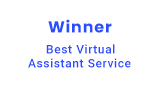Do you know that 86% of employees claim that workplace errors stem from a lack of collaboration and communication. And these errors can amount to a loss of $420,000 and $62.4 million per year! Therefore, business communications should be at the core focus now more than ever. The pandemic has changed how the world works and when Global remote Workforce is a thing your communication platforms also need to upgrade.
Communication is the cornerstone of a business’s success. Without fail-proof communication strategies and processes, employees get frustrated, projects fall apart, which can also lead to losing clients. What role then does a communication platform play in all this?
Business communication platforms are digital tools that can solve diverse issues with business communication by providing a singular space for employees to work on projects, hold discussion, meetings (internally and with clients), and manage documents and various resources.
This blog will expound on the best communication platforms for businesses which are most suitable for all categories of communication needs, including collaboration, and internal communication.
Best Business Communication Platforms You Can Benefit From
The intro answers what a business communication platform is and hints at the categories the communication technology falls into. Here, we will see the tools appropriate for the different business communication needs.
- Google Drive
- Dropbox
- Microsoft OneDrive
- Microsoft Teams
- BlueJeans
- Slack
Top Communication Platforms for Collaboration
1. Google Drive
In the digital age business managers consider virtual team collaboration to be an essential element for progress. Whether you manage virtual employees, distributed teams, work remotely, or just need to share files and documents with your team members, an easy to use and reliable tool is all you need to communicate and facilitate productivity.
Google Drive is one of the most versatile tools that makes virtual team collaboration a breeze. This is perhaps the most popular tool among those that offer a cloud based service allowing you to access, store, and create various types of files online. Storing, sharing, and accessing files is made easier by this cloud-based platform as it brings all the collaboration tools like Sheets, Slides, and Docs on one secure platform.
Apart from that, Google Drive has many other salient features that takes into consideration every little requirement of a workflow.
2. Dropbox
Dropbox is another tool that offers a single space for businesses’ content collaboration needs. You and your team members can create and share any kind of work by using Dropbox content collaboration platform.
Users can share files with their team or outside the business with a single click of a button. It has advanced features that makes sure that it stores things privately that are meant to stay within the organization.
If you want to kickstart your next project you can start with the following Paper templates:
- Project plans
- Meeting agendas
- Creative briefs
With Dropbox, teams can spend more time collaborating and less time managing content as they can centralize all the work in a single location. It is easy to add videos, and images to team projects. You can add codes too. You can also access important files like Google Docs, JPEGs, or PDFs and use app integrations for Zoom and Slack. All of this is possible without ever leaving Dropbox.
3. Microsoft OneDrive
Whether you are a small business, an enterprise, or anything in between, OneDrive is an easy-to-use and robust cloud storage platform that aids business communication. What’s amazing is that, irrespective of the subscription type, every organization can use most of the advanced enterprise-focused features in OneDrive in whatever way they want to use.
Users can interact with files, search for them, or view them from within File Explorer without downloading those files to the device. Moreover, you can share files easily just like email attachments as it integrates with Microsoft Outlook. Another interesting feature (Known Folder Move) allows you to select commonly used folders synchronized to OneDrive automatically.
You can download, upload, and interact with OneDrive files from your web browser, however, if you use the iOS and Android mobile apps and the Windows and Mac sync apps, the experience would be ideal. How? It removes the need to visit the website every time you need to and saving or interacting with OneDrive files gets much easier.
Excellent Tools for Internal Communication
1. Microsoft Teams
Microsoft Teams integrates all too well with Microsoft 365 letting you access all of your heavily used Microsoft 365 apps like Word, Excel, OneNote, PowerPoint, Outlook and SharePoint. That’s how you can quickly edit the group email alias, create teams within a group, use sensitivity labels, and also bring deleted groups back.
Microsoft Teams’ chat allows you to instantly message team members whether it’s just one person or a group. Using chat you can resolve problems faster and keep messaging relevant by dedicating chat channels to specific topics. Moreover, it lets you work on files with your colleagues and complete work in real time as you chat together.
You can also use direct email to invite chat users who are outside of your business. The system will tag them as ‘guest’ users. This feature is excellent for communicating with vendors or any other third parties.
If security is one of your concerns, Microsoft Teams has taken care of that. With advanced security controls that cover legal hold, retention policies, data-loss prevention, eDiscovery, information barriers, and more you can have peace of mind.
Now you have an idea how comprehensive the Teams’ web interface is, but their mobile apps are also helpful when you want to collaborate on the go.
2. BlueJeans
BlueJeans by Verizon is a service that caters to various sizes and types of businesses. Its advanced solutions primarily focus on operations that are enterprise-level and need security, reliability, and scalability.
You can easily schedule video meetings with BlueJeans Virtual Meetings. It is a premium video conference solution that facilitates strong collaboration and enterprise-grade security.
The audio quality (Dolby Voice) is unparalleled at BlueJeans, which allows attendees to hear every minute detail and communicate seamlessly regardless of the device they are using or their location. Along with offering a magnificent video conferencing experience It also has advanced productivity tools, simple calendar integrations, and much more.
The BlueJeans Meetings Add-in enables users to schedule BlueJeans video meetings easily (as they don’t have to leave Outlook Calendar to do it). They can only click a button to schedule a meeting and send the particular BlueJeans meeting information via a calendar invitation. If you want this benefit, you need a BlueJeans account license.
The Standard package comprises all the essential web, video, and security features that aids efficient and fast collaboration. The Pro package encompasses advanced meeting analytics, higher participant count, and workstream integrations like Slack, and Microsoft. The Enterprise package contains rich analytics from one centralized dashboard through command center live, room connectors, unlimited recordings and much more.
3. Slack
Slack is a Swiss Army knife of business communication tools. It has so many useful features like shared channels, search, pinned items, apps and integrations, and more that it is perfect for bringing the right people with the right information together.
If you want to create collective visibility around need-to-know items and priorities, you can use the handy method of pinning messages to channels. In direct message or each channel, you can pin up to 100 files, documents, or messages, however, getting close to that number can be counterproductive.
You can sync up with Google Drive and Dropbox Paper (the file management mainstays) with Slack. It will help you access files directly in your channels and hold discussions and cut the never-ending back-and-forth for busy teams.
There is a search function in Slack (much like a Google search) that helps you find things you are looking for in an instant. To get exact matches you can put a term in quotes, and for a partial word you can even put an asterisk after it.
Slack connects employees in the same organization whether you operate a small business or an enterprise dispersed globally. It keeps everyone including virtual assistants, remote employees, contractors, and freelancers on the same page. And you can also use Slack to collaborate with individuals external to the business too.
The sidebar menu allows you to sort direct messages and channels according to your specific requirements. The channels you want to keep up with regularly can be marked by a star and you would notice those channels to move up to the top of your sidebar.
In a standard workday, you have so much to keep track of that missing important matters is all too easy. With Slack, you can use the /remind command to create notifications for yourself or someone else about a meeting, event, message, deadline, file, or whatever else. You can also stay on top of your commitments and schedule by adding the Google Calendar app.
To be more adaptable and have innovative ideas, what you can do is stay up-to-date on the latest trends in real estate, continue educating yourself and develop professionally. This will let you utilize more opportunities and expand your business.
Final thoughts
The workplace has no clear boundaries today and virtual workplaces are more common than ever. These new conditions demand collaboration and communication applications that make working together more than just a possibility. It is not only that if you have virtual teams working for you at offshore locations you need these tools but businesses that only operate with in-house employees can also benefit from these platforms.
Take Together We Rise for example. It uses Asana to manage collaborative and partnership goals to support 9 times more youth in foster care. Time’s video team uses synced Airtable bases to organize its content calendar so that it can manage vendors, maintain budget and more. REI Co-op uses Surface Hub 25 and Microsoft Teams at their basecamp office so that every individual working remotely can join the meetings. ATB Financial used Google Workplace and halved their time spent on planning and reporting. And the list can go on.
The takeaway is that, with the right communication platform your business and team can see tremendous growth as working in sync and achieving highest efficiency becomes possible. Depending on your business requirements and several other factors you would be able to decide what works for you what does not. It can be one tool or there can be a list of tools. Choose the best communication platforms for your business by going through required trial and error.