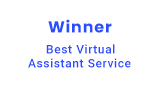As you know, the day-to-day business world is constantly evolving. Therefore, staying organised and productive is important. Whether you are a solopreneur, a startup or small business owner – you are probably juggling dozens of administrative responsibilities every day. That is where a virtual assistant (VA) comes in – offering support and efficiency without the cost of hiring in-house staff.
So, what are the important admin tasks for a virtual assistant that they can tackle? Let’s break down the common virtual assistant tasks that can free up your time and allow you to focus on strategic growth.
What Precisely is a Virtual Assistant?
A virtual assistant is a remote professional who provides administrative, technical or creative support to businesses. VAs are often trained in specific tools, software and business processes – making them an asset for entrepreneurs and growing teams
Explore the Top Admin Tasks for a Virtual Assistant
Here is a detailed look at the most common and essential things a virtual assistant can do. They are –
1. Email Management
Managing overflowing inboxes is one of the most sought-after virtual assistant services.
- Organise and clean up inboxes
- Respond to common client queries
- Filter spam and prioritise urgent messages
- Create email templates
Why it matters – You save hours weekly by not having to comb through non-essential emails.
2. Calendar & Appointment Scheduling
You have more time and a Virtual Assistants can help you make the most of it.
- Schedule calls, meetings and events.
- Send confirmations and reminders
- Don’t make duplicate reservations.
- Plan according to time zones.
Benefit – Keeps your day organized and reduces no-shows or scheduling conflicts.
3. Data Entry & Database Management
One of the most stressful yet important admin task for a virtual assistant.
- Enter, update and preserve CRM information
- Control spreadsheets
- Organize leads and contacts.
- Retrieve information from reports.
Best for – Companies that depend on current client and project data.
4. Document Preparation & File Management
Your file system can be made more efficient by professional virtual assistants.
- Make and format presentations, invoices and reports.
- Edit and proofread documents.
- Arrange cloud storage (such as Dropbox and Google Drive).
- Put naming conventions into practice.
Pro Tip: To free up creative time, assign repetitive document formatting tasks to others.
5.Travel Planning & Booking
Numerous Virtual Assistants are capable of managing the logistics of personal or business travel –
- Reserve lodging, flights and other modes of transportation.
- Make travel schedules
- Keep track of your costs and reimbursements.
Support for business owners who oversee remote teams or travel regularly.
6. Invoicing & Basic Bookkeeping
Virtual Assistants are capable of handling standard financial duties, but not accounting.
- Send bills and monitor payments.
- Keep track of your spending.
- Reconcile transaction records.
- Make use of programs like FreshBooks, Xero or QuickBooks.
Best for: Small companies that want to maintain financial organization without employing a full-time accountant.
7. Meeting Preparation
Virtual Assistants make sure your meetings are fruitful.
- Make agendas
- Gather the required paperwork.
- Make notes in meetings.
- Send a follow-up email.
Result: More efficient meetings with improved accountability and results.
8. Online Research
An extremely valuable yet underappreciated admin task for a virtual assistant –
- Research on competitors
- Sources of products or vendors
- Industry or market insights
- Information for writing reports or blogs
Who needs it: Entrepreneurs who lack the time to search websites for trustworthy information.
9. CRM Management
Maintaining good customer relations is essential.
- Input client communications
- Make follow-up reminders.
- Monitor the sales pipeline and leads.
- Contacts by segment
Why it matters: You maintain prompt and personal client communications.
10. Form and Template Creation
Operations can be standardized by virtual assistants.
- Create reusable templates for invoices, reports and emails.
- Make online surveys for onboarding or feedback.
- Personalize documents with your brand.
Impact: Saves time on repetitive tasks and boosts professionalism.
Why Outsource Admin Tasks to a Virtual Assistant?
Outsourcing a virtual assistant (VA) provides you with –
Virtual Assistants vs. Traditional In-House Employees?
Know the differences between virtual assistants vs. traditional in-house employees –
| Virtual Assistant | In-House Employee |
|---|---|
| Workplace: Remote, meaning it can be done from anywhere. | Workplace: office-based or on-site |
| Type of Employment: Usually contract, part-time, or freelance | Type of Employment: Typically, a full-time or part-time worker |
| Employer costs: Include hourly or project-based compensation, no benefits, and no overhead. | Employment costs+Benefits: (healthcare, bonuses, equipment, etc.) equals the employer’s cost. |
| Flexibility: High – you can hire as needed | Flexibility: Restricted; duties and hours are set |
| Hiring procedure: Quick, typically taking a few days | Hiring Procedure: Interviews, onboarding and HR processing are slower steps in the hiring process. |
| Talent Access: worldwide professional pool | Talent Access: Regional or local hiring restrictions |
| Tools & Training: Usually self-taught, using personal software and tools | Tools & Training: Office training and company-provided tools may be required. |
| Scalability: Easily expandable; you can hire more or fewer virtual assistants as needed. | Scalability: More difficult to scale rapidly |
| Supervision: Performs autonomously with little supervision | Supervision: Direct supervision is frequently necessary. |
| Tasks Performed: The majority of the tasks completed were administrative, scheduling, communication, etc. | Task Performed: Depending on job level, tasks and strategic roles were performed. |
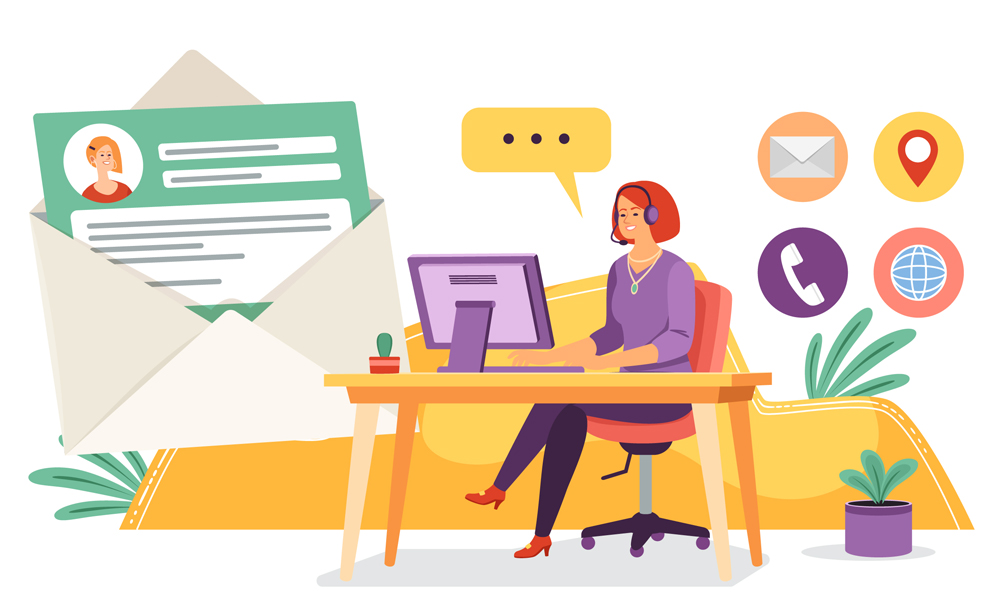
The Primary Perks of Hiring a Virtual Assistant for Administrative Tasks
The primary perks of hiring a Virtual Assistant for administrative tasks are –
1. Saves Time
Virtual Assistants free up your time for high-value tasks by taking care of time-consuming administrative tasks like data entry, calendar scheduling and email sorting.
Example: You can concentrate on client meetings or strategy rather than spending two hours a day responding to routine emails.
2. Cost-Effective
There is no need for full-time salaries, office space or employee benefits. You only pay for the hours worked or the specific tasks completed.
Perfect for: Budget-conscious companies, solopreneurs and startups.
3. Increased Productivity
By keeping you organized, meeting deadlines and reducing workload – a virtual assistant (VA) increases productivity.
Bonus: Improved focus and productivity result from less multitasking.
4. Scalable Support
Only need assistance during peak times? Depending on your workload, you can hire Virtual Assistants for a short-term or long-term period of time.
Adaptable solution: Increase or decrease without the trouble of conventional hiring.
5. Access to Skilled Professionals
The majority of Virtual Assistants focus on business communication, scheduling software, CRM platforms and administrative tools.
You Receive: Expertise without having to pay for new onboarding or training.
6. Better Work Life Balance
By assigning administrative duties to others – you can avoid burnout and free up time for personal activities, relaxation or personal development.
Result: Increased focus and decreased stress.
7. 24/ Availability (Global Talent)
For urgent or time-sensitive projects – hiring people from different time zones allows your work to be completed while you sleep.
8. Focus on Core Business Activities
Routine tasks can be outsourced so you can focus on strategy, expansion and revenue-generating activities.
What is the Costs of a Virtual Assistant?
The cost of a virtual assistant is based on their location and experience level –
By Location
The cost of a Virtual Assistant based on location –
| Region | Hourly Rate (USD) | Notes |
|---|---|---|
| India, Philippines & Kenya | $4-$10 per hour | Most affordable, great for admin or data tasks |
| Eastern Europe | $8-$20 per hour | Skilled and affordable for creative or technical work |
| US, UK, Canada & Australia | $20-$50+ per hour | Native English, specialised skills & high rates |
By Experience Level
The cost of a virtual assistant is based on experience level –
| Virtual Assistant Type | Rate Range (USD/hour) | Examples of Tasks |
|---|---|---|
| Entry-Level Virtual Assistant | $4-$10 per hour | Data entry, email sorting & research |
| Mid-Level Virtual Assistant | $8-$20 per hour | Calendar management, customer service & CRM updates |
| Specialised Virtual Assistant | $20-$50+ | Project management, bookkeeping & executive assistant |
| Virtual Executive Assistant | $25-$60+ | High-level support, confidential business tasks. |
Other Pricing Model
Learn more about the other pricing model –
- Hourly: Ideal for sporadic or adaptable requirements
- Monthly (Retainer): Typical for consistent assistance. For instance, $500–$1200 a month for 20–40 hours.
- Project-based: For tasks with a set scope or that happen only once.
Can a Virtual Assistant Manage an Entire Email Inbox?
Yes! One of the most beneficial tasks to assign is managing your entire email inbox – which a virtual assistant (VA) can do effectively.
- By grouping emails into folders, deleting old correspondence and unsubscribing from spam or pointless subscriptions.
- Assist you to organize and clean your inbox.
- Manages customer support responses by forwarding urgent emails and responding to frequently asked questions.
- Prioritize important emails, flag messages that require your attention and set up follow-up reminders.
- Send confirmations, set up meetings straight from your inbox and even write business-like emails or newsletters for you.
- They are trained to use Gmail, Outlook and other email platforms – automating and streamlining email flow with add-ons like Boomerange, SaneBox and filters.
- They can manage your inbox securely because they have two-factor authentication, restricted permissions and secure access through password managers.
- Can handle email management, which clears up clutter, speeds up response times and allows you to concentrate on more strategic tasks.
Virtual Assistant Assisting Calendar Management & Scheduling Across Different Time Zones
Scheduling and calendar management – a virtual assistant is essential, particularly when working with clients or teams in different time zones.
A virtual assistant (VA) ensures smooth, professional communication across time zones by acting as your personal scheduling assistant!
The Kinds of Data Entry Tasks a Virtual Assistant Can Perform
Numerous data entry tasks that keep businesses efficient, organized and up to date can be handled by a virtual assistant. These are the most typical data entry jobs that a virtual assistant can complete. They are –

Employing a virtual assistant can be a game-changer if you are overburdened with administrative tasks. The common virtual assistant tasks mentioned above are only the start and they include everything from email management to CRM updates. You can recover time, energy and productivity by assigning virtual assistants the appropriate administrative tasks!
In This Article
- What Precisely is a Virtual Assistant?
- 1. Email Management
- 2. Calendar & Appointment Scheduling
- 3. Data Entry & Database Management
- 4. Document Preparation & File Management
- 5.Travel Planning & Booking
- 6. Invoicing & Basic Bookkeeping
- 7. Meeting Preparation
- 8. Online Research
- 9. CRM Management
- 10. Form and Template Creation
- 1. Saves Time
- 2. Cost-Effective
- 3. Increased Productivity
- 4. Scalable Support
- 5. Access to Skilled Professionals
- 6. Better Work Life Balance
- 7. 24/ Availability (Global Talent)
- 8. Focus on Core Business Activities
- By Location
- By Experience Level
- Other Pricing Model